If you don't have one, I suggest that you register for it as this will encourage your readers to come back to your page when they see any interesting post in their feed. Increase traffics? Yes it does.
Steps to create FEEDCOUNT to show how many subscribers you have in your blog, and HEADLINES to post all the recent post in a banner. You can also create cute icons for it however it will not be in the steps below.
What are the steps? (remember to click to enlarge the picture)
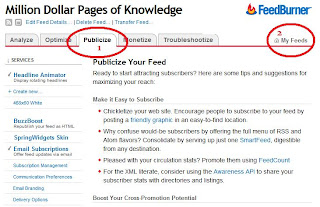
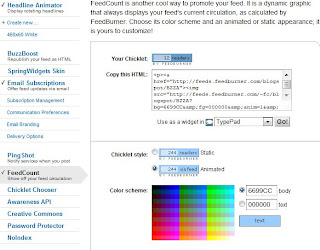 When you are done, copy the HTML snippet FeedBurner generates and paste it into your own page templates.
When you are done, copy the HTML snippet FeedBurner generates and paste it into your own page templates.
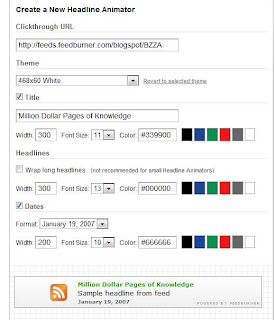
When you're done, it will lead you to install as a widget in your dashboard (blogger).
The new service that is now open to all publishers is FeedCount. This is a customizable chicklet that shows the current number of subscribers your feed reaches. It's suitable for display on your home page or wherever you'd like to show your current circulation.
To generate a FeedCount for your FeedBurner feed, just go to the Publicize...
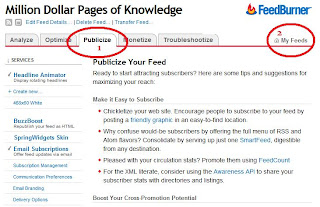
then link next to your feed on the "My Feeds" page and customize your FeedCount chicklet.
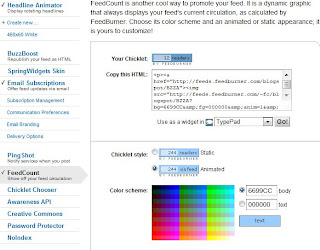 When you are done, copy the HTML snippet FeedBurner generates and paste it into your own page templates.
When you are done, copy the HTML snippet FeedBurner generates and paste it into your own page templates.Another good widget will be the Feedburner Headline that acts like your RECENT POST but in a 'banner' way. Check out mine above! You can use all the widgets from your left panel.
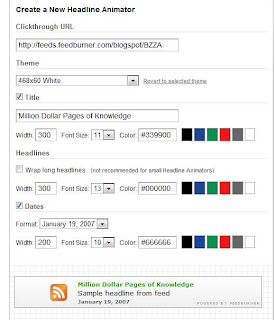
When you're done, it will lead you to install as a widget in your dashboard (blogger).











