If you notice, I have a DIGG button on every of my post at the right top. I have added that for the convenience for reader to Digg my post if they found interesting.
Applying this Digg button is very simple. Just follow the few steps below and voila! You can use it like me. Between, try Digging this post via the button and let me know the outcome whether you are able to do it without error or not. First of all, you must have a Digg account.
Steps to install Digg Button:-
- Activate Post Pages. To verify or enable it, login to your Blogger Dashboard. Under Settings-> Archiving, set the “Enable Post Pages?” to “Yes” and save the settings.

- Then go to Layout and back up your template by clicking Download Full Template. Remember where you save the file so you can find it back easily to Upload to blogger if anything happens.
- Tick Expand Widget Templates.

- Now, search for this code [data:post.body].
- Then, replace this code to your HTML as follows.
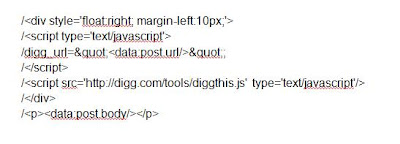
<div style='float:right; margin-left:10px;'>
<script type='text/javascript'>
digg_url="<data:post.url/>";
</script>
<script src='http://digg.com/tools/diggthis.js' type='text/javascript'/>
</div>
<data:post.body/>












good information. How to put it into wordpress?
ahmike: you are using wordpress ? i think there is a widget available for it... i'll try to find out if time permits :D